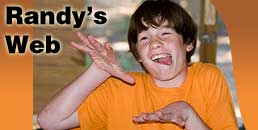Welcome to Nintendo DSi!
The Nintendo DSi is the newest Nintendo handheld system coming out. It was released in Japan on November, 1 2008. It was released in North America on April 5, 2009. One of the biggest new additions to the Nintendo DSi is the two .3 megapixel cameras it has. There is one on the outside flap and one on the inside. You can edit and save the pictures you have taken to the DSi or to the SD card. The Nintendo DSi also has an SD card slot. You can save pictures and music to it (yes, the DSi will play music) and you can transfer the music to your computer via the SD card.

The Nintendo DSi's SD card slot.
Next, there are changes with the sound. The speakers are shaped like the PSP's speakers and have better sound quality. The volume control is on the side and instead of a slide like on the previous DS modeles, it is a button and will be on the left side of the DSi.

The Nintendo DSi is on the top, and the Nintendo DS Lite is on the bottom. This shows how thin the DSi is and where the volume control is located.
Next, the Nintendo DSi will have an Opera web browser built into it. You can access it from one of the channels in the DSi's main menu area (the DSi has a lot of similarities to the Wii). You can surf the web like you normally do. I don't know if there will be YouTube capabilities.

The Nintendo DSi's Opera browser.
The Nintendo DSi also doesn't have a glossy surface like the Nintendo DS Lite did. The reason why is because the glossy surface scratches too easily. Without the glossy shiny surface, it is harder to see scratches on the DSi which is better I guess.

Yes, I know this is the same picture as above; but this is the best example I can find to use for this right now. The Nintendo DSi is on top, and the Nintendo DS Lite is on the bottom. As you can see, the Nintendo DS Lite is much more shiny than the DSi.
The DSi will have a main menu like the PSP but will have different channels like the Wii. You can select the camera, play game, select the Opera Browser. You can download games and they will be on the extra channels.

The menu of the Nintendo DSi.
The DSi has 3 power lights. One is for power (green or red like normal) the second is for wi-fi connection, and the third is for charging (I think it's a blue light). They are on the left side of the DSi instead of on the right like on the DS Lite.

Nintendo DSi power lights.
The Nintendo DSi's power button is an actual button now. It's on the left side in the bottom by the screen. You have to push and hold it to turn it on/off. If you are playing a game, and want to change the game, just push the button and it will take you back to the main menu without having to turn off the DSi. It's like the PSP.

The Nintendo DSi power button.
The Nintendo DSi's screen is also slightly larger than the Nintendo DS Lite's screen. It still has the same resolution as the Nintendo DS Lite's screen.

On the left: Nintendo DSi screen. On the right: Nintendo DS Lite screen.